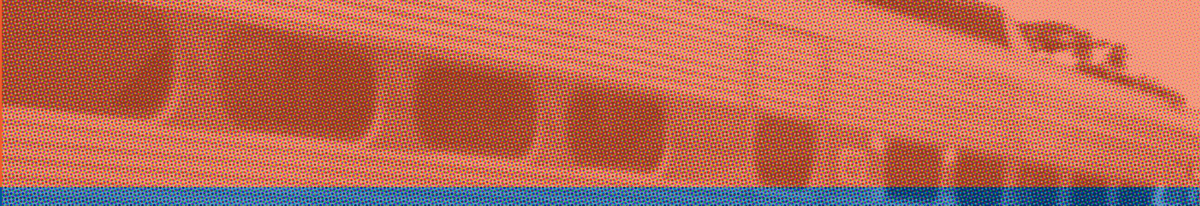
Your Key to Key
August 21, 2019
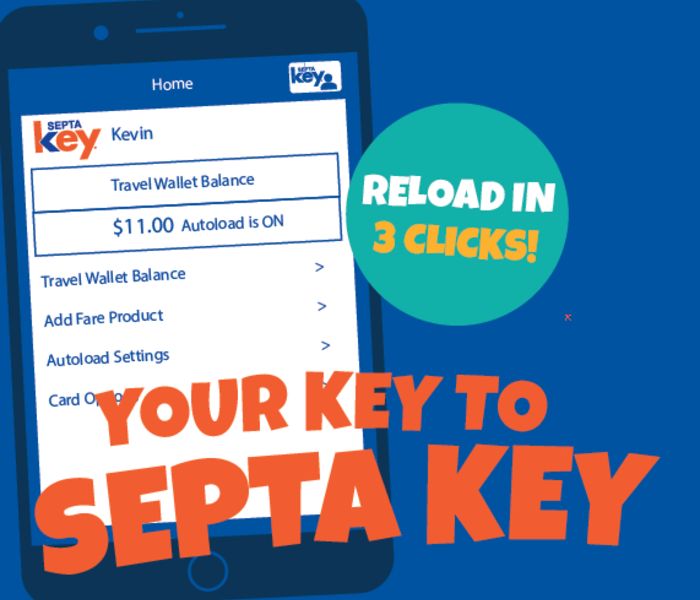
The Official SEPTA App has been updated to include the SEPTA Key, giving you the ability to manage your accounts and purchase fares with the tap of an icon. The Official SEPTA App also provides real-time travel updates, schedules and other tools.
Beta testing for this new feature was successfully completed earlier this summer. As of today (8/21/19), everyone has the option of adding their Key card account information to the Official SEPTA App.
After opening the App, tap the SEPTA Key icon in the upper right-hand corner to login to your SEPTA Key account. You have the option of staying permanently logged on while using the App, or logging on with each session. (Hint: If you want to stay permanently logged in, your phone needs to be password protected.) There are also options for customizing how Key Account information is displayed.
Once logged in, you can access many of the same tools and features that are available on the SEPTA Key website. Through the app, you can:
-
See your Travel Wallet balance
-
Passholders can check how many trips are remaining on a weekly, monthly or one-day pass
-
Add Travel Wallet funds or purchase a pass
-
Review trip history
-
Set up autoload for Travel Wallet or pass products
The Official SEPTA App is available as a free download in both the Apple App Store and Google Play. Customers looking for the App should search for "Official SEPTA App" and look for the SEPTA logo.



