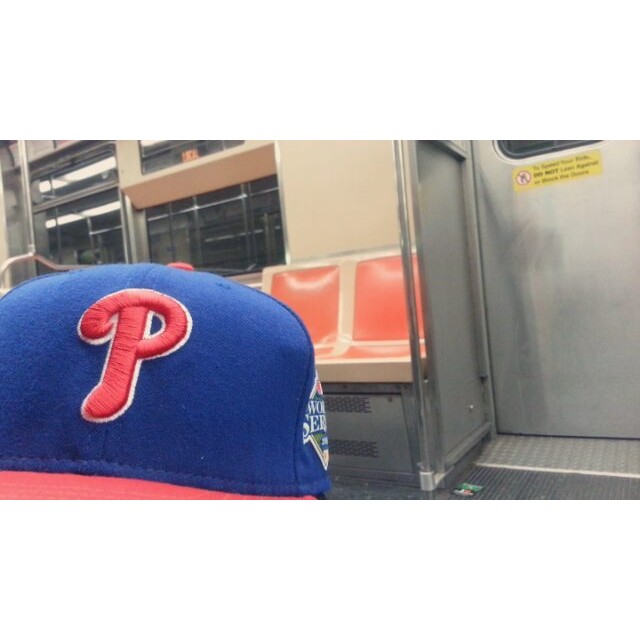SEPTA Key cards have an expiration date. So please take a moment to check the "GOOD THRU" date on the front of your card. If your card is not already registered, we recommend you do so immediately at septakey.org. Registering your card not only protects your card if it's misplaced, it also makes it much easier to transfer any Travel Wallet funds or unused passes. Instructions on how to register can be found above.
If you have a registered SEPTA Key card, you can move funds and passes to a new card online at septakey.org. It just takes a few clicks and all passes and Travel Wallet balances will transfer to your new card. If the new card already has funds in the Travel Wallet, the amount that you transfer will be added to the existing balance. If you had Autoload set on the old card your new card will automatically be set to Autoload.
Before you can transfer the fare product(s) on an expiring SEPTA Key card you will need to:
Purchase a new SEPTA Key card. You can purchase a new SEPTA Key card at Fare Kiosk or at a Regional Rail Sales Location or Ticket Office. You can also go to one of the External Retailers that sell SEPTA Key cards. You will need to pay the $4.95 purchase fee but if you register the card within 30 days, this amount will be credited to your Travel Wallet for use at a later time
Register your new SEPTA Key card to your existing account.
Once you have a new SEPTA Key card, you have three options to transfer your fares:
1. Visit a SEPTA Sales Location - you can buy a new card and have your fare product(s) transferred on the spot in one transaction.
2. Call the SEPTA Key Customer Call Center (855-567-3782) (please note it can take up to 48 hours to process this request). Please note the Call Center cannot process unused passes. This transfer can only be completed at a SEPTA Sales Location.
3. Card to Card Replacement - Log on to your SEPTA Key Account and go to My Account then follow these steps:
Step 1: Select the card that is expiring then go to Card Options and click on Expiring Key Card
Step 2: Select Expiring as the reason for deactivating it and hit Proceed. You will see the message that you can transfer available funds to another card after you deactivate your current card.
Step 3: The Proceed action takes you to the Card Replacement screen. If you have another SEPTA Key card associated with your account, select the existing Key Card option and click Confirm. If you don't have any other cards linked to your account, you can select Register a New Card and click Confirm. You will receive a confirmation that all pass products and Travel Wallet funds have been transferred from your expiring card to the card you selected. Once you have completed this process, please destroy your deactivated card and begin using the SEPTA Key card with your transferred fare products.
If your card expires and it is unregistered, your only option is to contact the SEPTA Key Customer Call Center at 855-567-3782 to request a credit/refund for any unused Travel Wallet funds - so please remember to register your SEPTA Key card.